All Heavens Above screen shots remain their property and are used with express permission.
Welcome to my tutorial on using the Heavens Above Website. Heavens Above is a great site I've found useful for obtaining satellite prediction data. I've found the prediction times to be VERY accurate with the ISS and Iridium Flares so it is essential you use an accurate time source (cell phone or Internet time is quite accurate for this purpose.)
This tutorial is designed specifically to teach you how to set up Heavens Above to your specific location and learn when the International Space Station (and potentially hundreds of other satellites) will be visible from your viewing location.
A few relatively simple steps are all you need to accomplish the setup. Critical to this step is knowing your latitude/longitude and elevation. Heavens Above makes it easy for you by offering you several options. For example, during setup you can select a location using a map or their database of locations. Or, if you have a mobile GPS device you can use the latitude, longitude, and elevation data from that.
If you don't have a GPS and you want to find your data online, a tool like Google Earth can pinpoint your location on the earthly latitude / longitude grid. Google Earth also provides the elevation. Alternately for the elevation, you can probably find that data using online topographic maps or airport data (also good for the latitude/longitude.) I happen to have a set of electronic topo maps for Arizona from National Geographic. For the greater Phoenix area you can probably just enter 330 meters and it'll work fine for this purpose. For the ISS sightings, any elevation in the Phoenix area will work.
If you find the Heavens Above website useful and plan on repeat visits, I highly recommend setting up a user account and saving your viewing location(s) for continued ease of use.
Why am I doing this? Please click here to read about it.
About the orbit of the International Space Station.
Step 1: Navigate your web browser to Heavens Above. When you get there, the default screen should look like the image below:
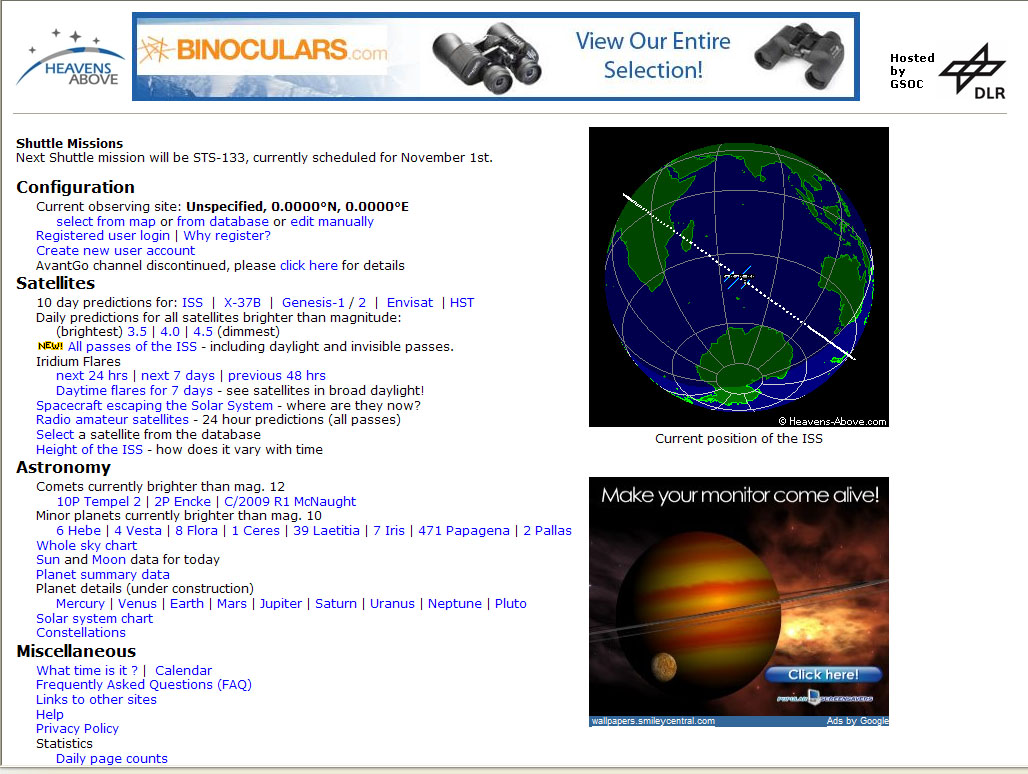
Step 2: In the "Configurations" area you can choose your location from one of several options: from a map; from the database, or enter it manually. Or better yet, why not just create a new user account :)
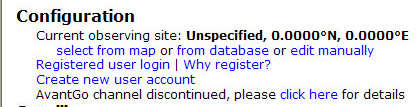
Step 3: Select what prediction data you wish to view:
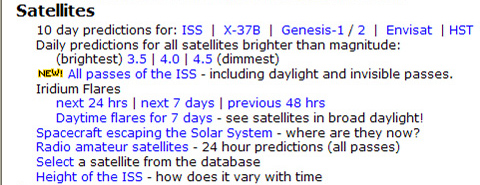
Step 4: Interpret the data:
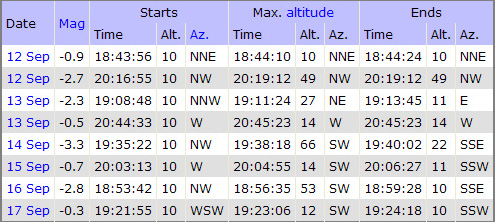
Step 5: Go outside at the appropriate time and watch for the International Space Station to pass overhead. Click on the link below to see a 30-second time exposure I made from my backyard on August 25th, 2010. The ISS was passing from west to east (left to right) a little after 8pm.
